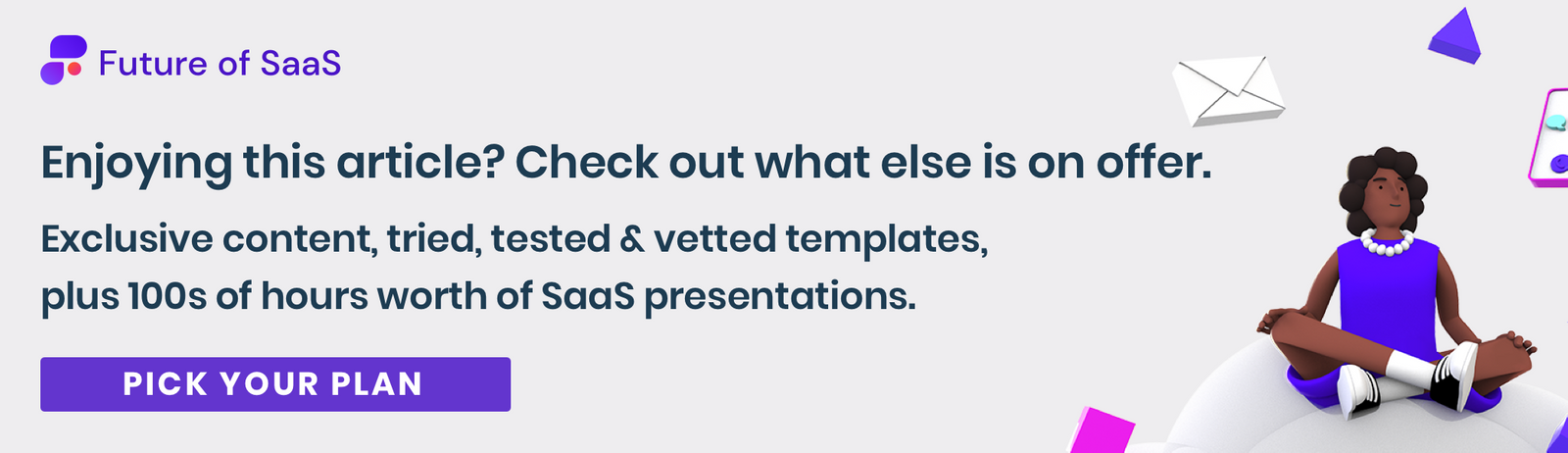Mastering the art of productivity is no mean feat, especially for SaaS organizations. Push yourself and your employees too hard and you end up with a burnt out work force. Fatigue breeds confusion and productivity plummets.
On the other hand, if you don’t provide your team with enough motivation, or provide clear objectives, you end up with a company that fails to reach its long term goals.
Forbes predicts that by 2025, 22% of the US workforce will be fully remote. So, in order to stay ahead of the curve, it’s essential that we learn to adapt our working practices to this model of work.
The major question is: how do you know when your remote employees are working? And how do you do this without micromanaging them into unproductivity?
Why do we need to check in on remote employees?
Pre-pandemic, modern employers could create a ‘home away from home’ office environment to ensure that morale was kept up, and they were able to clearly monitor the activity of their staff throughout the day. Those who weren’t pulling their weight were identified, and team members who were unhappy could be offered support by team managers promptly.
You might have heard that working from home is the future. And it’s true that the dawn of remote and hybrid work has presented SaaS companies with many exciting opportunities when it comes to ensuring productivity.

That delicate tightrope walk between life and work is now easier than ever to traverse, since the commute time is cut down and flexible working hours are becoming more normalized. Well, at least that’s how it works in theory. But the hard reality is that the remote work experiment is still just that: an experiment. It’s not an easy subject to bring up.
After all, we all like to believe our team is dedicated to their work and the vision of the company. But the reality is we can’t be expected to monitor productivity in the same way that we used to, nor can we easily facilitate that positive work environment that leads to productivity and innovation.
The most obvious solution is to implement a rigorous monitoring system, not just to oversee employee performance, but also to offer support and guidance when needed. The obvious danger that comes from being an overbearing leader is Big Brother-style surveillance that leads to a bad taste in everyone's mouths.
Employee and employer alike. We want to create a work culture that breeds respect and compassion. But don’t worry, we’ll show you how to do that while still being vigilant.
How to check if remote employees are working?
Remote employee monitoring tools and project management software are a great investment for bosses who want to make sure their remote team is both happy and putting in the work. These nifty software solutions allow employers to keep tabs on their team's activities, from computer usage and emails to internet browsing.
But that's not all. Employers can also set up alerts to get notified if someone's been inactive for a while. And they can even use remote teams to check in on employees in a friendly manner.
Avoid questions like ‘what have you done today?’ Instead try, ‘Is there anything I can do to help you?’ This way, employees will be more likely to open up to you about what they’ve been up to and your relationship with your workers is strengthened.

With these smart strategies, employers can keep a watchful eye on their remote workforce and keep productivity levels high, while still maintaining morale.
Now that we’ve defined the importance of remote monitoring, let’s dig deeper into the strategies involved.
Phone alerts and notifications
Your SaaS company is only as good as your team. Simply put: employees are the heartbeat of your organization, propelling your day-to-day work towards its broader goals.
Rather than thinking of productivity monitoring checking as a cold, overbearing task, think of yourself in your founder role as a doctor putting the stethoscope to the people you're caring for.
Happy, productive employees lead to a healthy company, it’s really as simple as that. So it goes without saying that you should treat checking employee productivity with the same level of importance as you would treat monitoring those all important performance metrics.

Employers can utilize software that pings across helpful updates on employee activity to ensure everyone is on track and working as planned. When any issues pop up, management can swiftly address them for quick solutions.
This saves time, rather than having to open up your computer and manually check how people are doing. Effective communication also empowers employees to voice concerns and share their ideas about their work.
Bringing up concerns to higher ups can cause considerable anxiety for people in your team, and too often remote work makes it easier for your staff to avoid bringing up fears and concerns until they become very serious problems. This open dialogue fosters a better workplace environment and speeds up the problem-solving process.
Utilize remote desktop tools
‘Out of the room’ syndrome is a common problem for hybrid work companies. In an office environment work hiccups can be resolved quickly because help is always available
Remote desktop tools give your employees access to on site computers from home. This is just the ticket for allowing your workers to have access to onn demand tech support when needed.
Don’t leave your staff toiling in isolation.
Check calendar events
Keeping tabs on your remote team can be quite a puzzle, especially when they're spread across different time zones.
For example, what’s to stop someone in your team from not showing up to an essential meeting, with the excuse that they have an important call? The simple answer: use the latest software available to keep all of your company email accounts synced up.

With many of your team taking advantage of the flexible work hours that a remote/hybrid model affords them (And let’s be honest, why wouldn’t they?) valuable hours can be wasted trying to reach a consensus on the optimal time for a meeting. With all your work email accounts in-sync, you can check in on employee schedules before organizing a meeting. No time wasted, efficient, productive.
Monitor their hours
A lack of productivity isn’t necessarily a sign of negligence, but taking advantage of features in the latest time tracking software can allow you to differentiate those employees from those who are simply prioritizing tasks wrongly from those who aren’t pulling their weight.
Project management tools such as Replicon and Insightful have time tracking features built in. Support and guidance can be provided to those who aren’t working smart, while you can have an idea of which members are in danger of burning out.
Ensuring that employees log the hours spent on a particular task can enable you to help them work smarter. Disciplinaries can be doled out for those who aren’t working hard, while support and guidance can be provided to those who aren’t working smart.
Monitor attendance
Unwarranted absence can be a major productivity blocker. Major, costly projects fall through, communication is lost, and accountability goes out the window.
As a result, keeping a close eye on your employees' attendance and performance is a must. This includes tracking their work hours, tweaking office schedules, maintaining work logs or diaries, and checking attendance records online.
Now, here's the golden rule: It’s a good rule of thumb to catch these problems early. A negligent attitude towards absence can quickly bleed down into the company culture, so it’s important to nip unwarranted absence in the bud before it becomes a major problem for your org.
Checkin in on employees (with kindness)
As a SaaS leader, it’s important you account for different working styles. When monitoring employee productivity, you shouldn’t take a person’s silence on Slack as a sign of negligence. One handy trick is to shoot them a quick direct message or email to check if anything's changed since their last update.
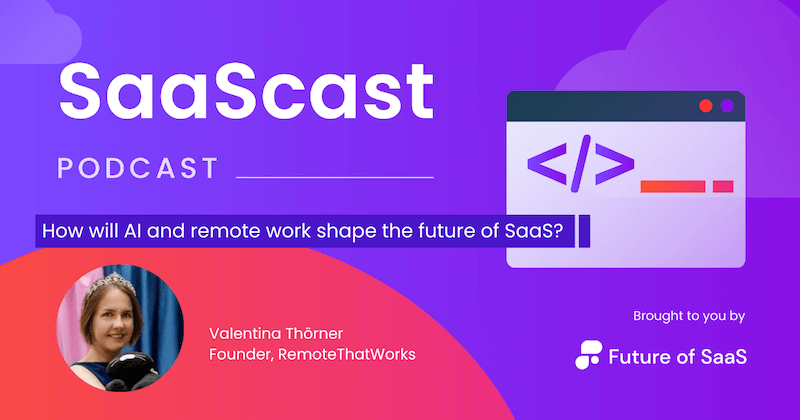
If you don't spot any activity from them, then you’ll have more of an idea of whether your employee is actually engaged at work. Different forms of communication and varying levels of introversion and extroversion are acceptable, but a total lack of communication can lead to a negative impact on the productivity of others.
Additionally, sending direct messages is important simply to ensure that you have rapport with your staff. The further your team are from you (figuratively speaking), the further they are from your vision for your organization and their ability to deliver it effectively.
Establish communication guidelines
It’s difficult to blame your team for poor communication if you haven’t established clear guidelines for how often they should be checking in with each other.
No two SaaS companies are the same. You can have the kind of environment where most of the team spend the day knuckling down on their own individual projects, only touching base with each other for vital updates or information. Or, you can have the kind of product where your team needs to be hopping on calls all day.

Either way, it’s vital that all employees are aware of the communication cadence that’s expected. That way you can hold them accountable when expectations aren't being met. Productivity isn’t possible without reasonable expectations.
Schedule meetings
If anything, regular company check-ins may be more important for remote workers than office folks. The first step is to establish a video conferencing tool the whole company is going to use. This saves time wasted quibbling over how the meeting is going to be held.
You have office-based companies who are constantly sharing information back and forth all day long. But in a remote environment, this isn’t always possible, and those that are quieter may miss out on vital changes in strategy.
Weekly meetings enhance employee performance for many reasons: 1. Establishing stronger team relationships: It might seem like fluff, but team relationship building is absolutely crucial to ensure your team members remain open to communicating with each other. Communication is the foundation for productivity.
2. Staying aligned on tasks: It’s not enough to simply communicate messages via text. With the best will in the world, some messages are going to fall through the cracks. So use meetings to ensure that everyone is aware of updated expectations.
3. Communicating urgency: There are some kinds of information that simply aren’t appropriate for Slack messages. As mentioned above, some people will miss the message, while others might have follow-up questions that you didn’t think to address in the message. For our money, a good old-fashioned face-to-face meeting is still the optimal way to hash out a complex problem, or to deliver sensitive information.
4. Performance reviews: You simply can’t have a meaningful discussion about performance expectations over Slack. In order to reach an agreement on what your employee should be aiming for and what reasonable expectations are, you have to host a meeting.
Be aware of the limitations
Now, you might have the kind of company where you can accomplish everything online, it might simply be a case of making everyone aware – especially if they come from an office background– of how exactly they can accomplish their day-to-day tasks while working remotely.
However, if your company uses a hybrid model, it’s important that you're aware of which tasks are going to be more challenging to accomplish now your team is scattered.
More importantly, you then need to find workarounds for those tasks that are going to require a different method to accomplish. This may involve additional training or investing in new software.

Encourage time off
So let’s say you’ve invested in your tracking tool and you notice one starry employee who’s clocking in ungodly hours on activity monitoring software. All good, right? Not necessarily.
An over-productive employee might be vulnerable to stress and even, sickness. Either their work performance will plummet, or they’ll leave, and your major projects will get cast into limbo.
Encourage productive staff to take time off, so they can put their best energies into work time.
Having software like Personio in place for time off requests can make it easier for employees to book vacation time, and can align all absence requests, helping you ensure you don’t have too many absences at once.
Closing thoughts
One thing that we cannot stress enough is that you shouldn’t use remote monitoring to tyrannize your staff. Whether you're conducting frequent check-ins or utilizing employee monitoring software, respectful monitoring will lead to respect in return. This will ultimately lead to a happy environment in which hard work can flourish.
Employees work harder when they have pride in their job role.In essence, monitoring employee activity is all about communication. Set clear expectations, provide guidance, and ensure your team is well aware of how to utilize the software options in your arsenal to effectively do their jobs. The main goal of active monitoring should be stronger alignment, not growing alienation.
Like what you see? Why not gain exclusive insights from some of the leading minds in SaaS?