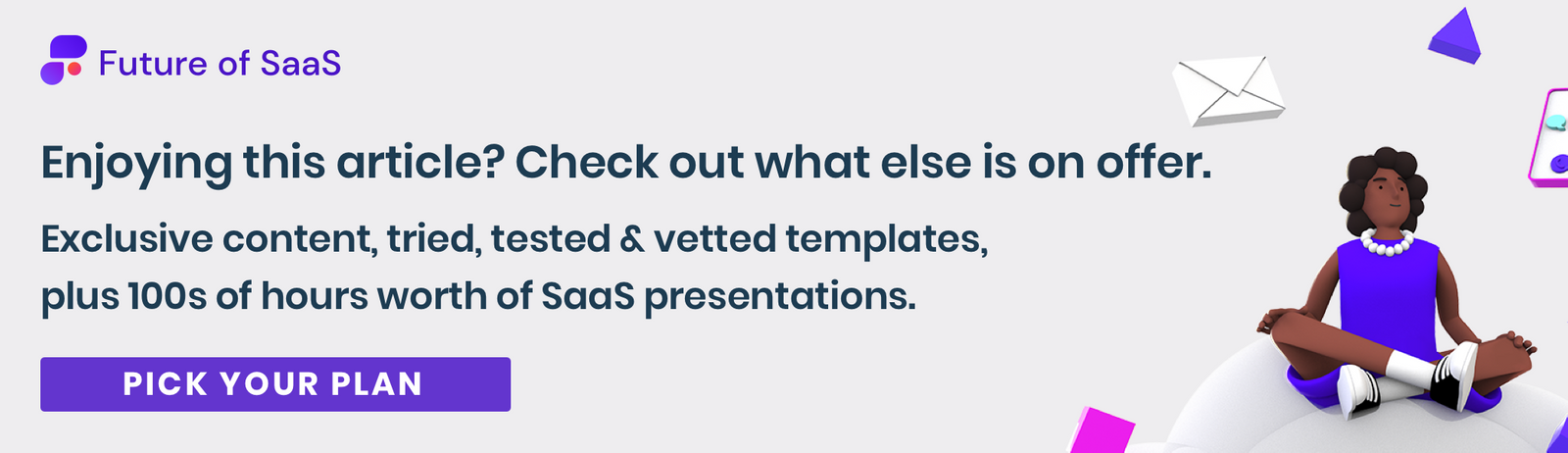When it comes to launching a really awesome SaaS product, you’re going to be thinking about the exciting stuff: What unique problems will your solution be able to solve, what personas are you going to be looking at to effectively position your product, what can you do that your competitors are failing to do, etc.
This is all crucial, of course, but the fact is: you have to think about the mundane stuff too. And one of the crucial aspects of growing a successful SaaS business is documentation. The upside with mundane aspects of your business, it’s fairly simple to get it right.
Before we dive in, let's break down our main talking points:
- What is documentation for SaaS products?
- Types of SaaS documentation
- The top benefits of SaaS documentation
- Best practices for product documentation
Want an even bigger upside? It can be a major driver of revenue growth for your organization, providing an essential resource for several of your major functions, including Sales, customer success, and marketing.
Additionally, it can serve as a vital internal source of expertise for your team, so that you can continue to ensure the kind of good practice that facilitates continuous growth.
But how? Well, that's what we’re here to find out. More importantly, we’re delivering a digestible step-by-step guide to ensuring you can really ace your product documentation game.

What is documentation for SaaS products?
Your product documentation is your ultimate manual for all the essential bits of information on your product, including usage manuals, tutorials, use cases. Basically, you can think of it as the ultimate bible for your product. Anything that anyone needs to know about how to use your product and what it can be used for should be included there.
Your SaaS product documentation should be both internal and external, encompassing both user tutorials and information that your team needs to know, making it a vital tool for both internal and external onboarding.
Ensuring solid retention of both users and employees is crucial for any SaaS org looking to achieve continuous growth, and retention stems from both your customers and your team knowing exactly what your product does and how to use it.
Types of SaaS documentation
Before you start creating, you should be aware of the type of documentation you need. Most SaaS companies will need at least an internal document aimed at employees and product usage documents for customers.
But depending on the type of software that you’re selling, there are various types of documentation you should consider creating.
We break them down here.
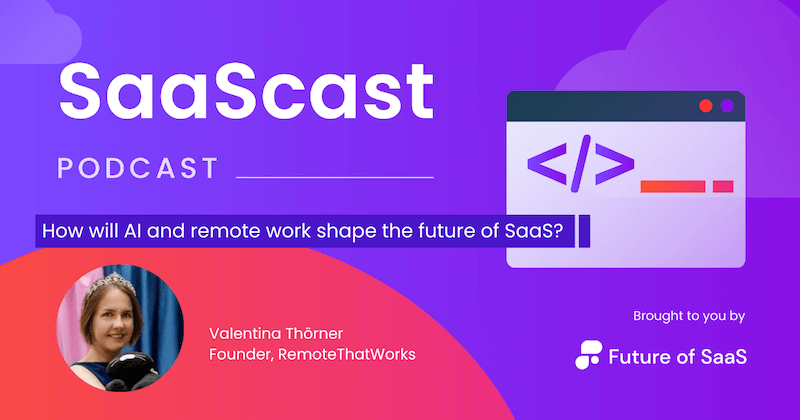
User manuals
This documentation is aimed at getting customers or users properly adjusted to using your product. When getting customers through the onboarding process it’s important to reduce friction as much as possible.
And the information you provide in your SaaS documentation can be essential for enabling customers to understand your product quickly and become paying customers in no time.
Let’s say, for example, you offer a free trial, as many SaaS products do, making your product as easy to use as possible is going to be a massive differentiation factor in converting non-paying customers to paying customers.
Documentation is not just a major tool for ensuring rapid conversion but also for ensuring solid retention.
Internal documentation
This is everything your team, whether it’s marketing, sales, customer success, or product, can find key information. This is essential to ensure your organization is in alignment with your product. And apart from anything else it just ensures that your company can carry out their job roles effectively.
It’s difficult for sales, for example, to sell when they don’t know exactly what they’re selling. It’s impossible for customer success to advise customers when they’re not keenly aware of the product’s use cases.
Here are some of the key information that you should consider including:
- Standard operating procedures
- Product specifications
- Market needs
- Product infrastructure

Tutorials
Tutorials and instructional guides lead users through particular tasks or procedures within the SaaS product. These resources are typically focused on tasks and guarantee users receive pragmatic, interactive assistance, catering to their preferences.
Example: Notion presents an array of video tutorials, furnishing users with a plethora of easily accessible resources within the Notion environment. These videos convey information visually, accommodating those who learn best through visual aids. Additionally, written tutorials are also available.
Release notes
These documents explain the contractual arrangements between the service provider and the user, making the organization's approach to data management and privacy clear.
They additionally outline the guidelines users must stick to while using the service.
Example: Eptura’ privacy policy documentation explains essential aspects of the organization, its products, data collection, utilization, and more.
API documentation
In case your SaaS product features an API, it’s essential to provide comprehensive documentation detailing its usage. This is crucial, as developers might intend to incorporate your product with various systems and software, and having well-structured API documentation significantly streamlines their tasks.
Example: Stripe boasts excellent API reference documentation, characterized by its organized layout and clarity and helpful code snippets. Despite their apparent simplicity, these documentation resources are purposefully designed to enable users to quickly access all important information.
Troubleshooting guide
This form of SaaS documentation offers guidance for resolving typical challenges users might encounter while using your product. You can also include various tips and tricks on how to get the best out of its usage.
Example: Palo Alto's technical documentation incorporates a troubleshooting manual aimed at assisting users in identifying the underlying causes of cloud application-specific issues, allowing them to address problems.
The top benefits of SaaS documentation
Now let’s really break down the way your documentation can help boost growth for your organization.
Boosts marketing efforts
Clear product documentation is really a valuable asset in terms of marketing, as clear documentation means that you’re more likely to be seen online.
Makes the product easier to sell
Getting that sale is all about removing friction as much as possible. Users nowadays like to use their product for themselves and get first-hand experience with the unique benefits of the product. You can make it easier for them to reach the value moment if you provide clear, concise documentation.
It showcases overlooked features
Very often customers will churn simply due to a lack of education. You might have a feature that differentiates your product from all your competitors, but potential customers might simply be unaware of it.
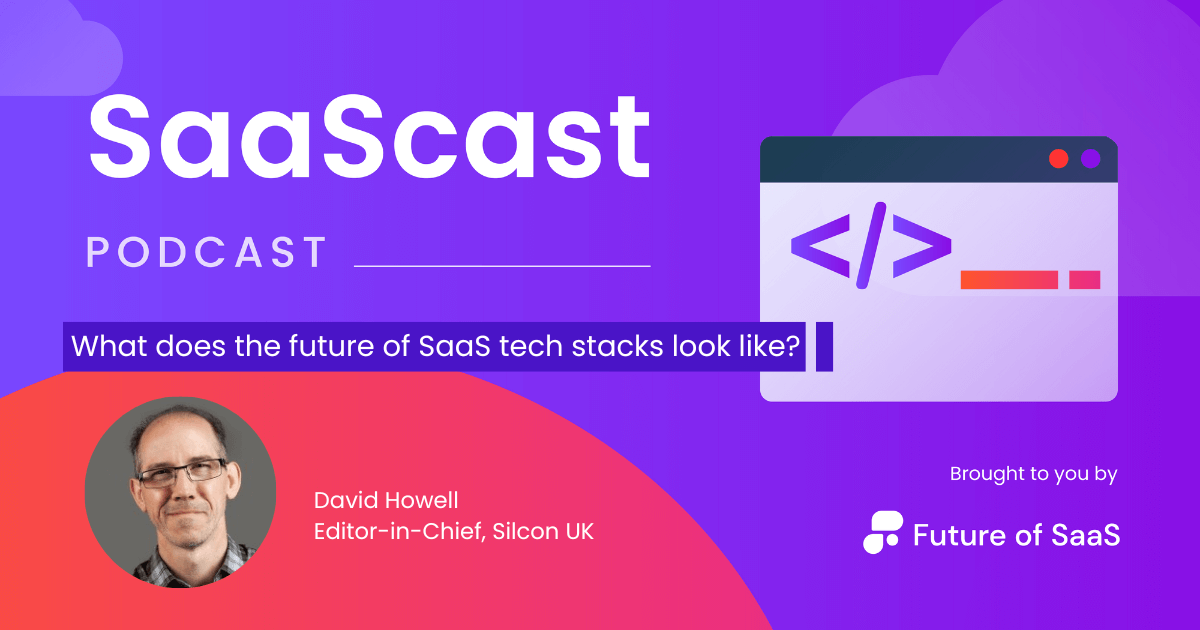
It frees up customer support for more specialist tasks
Your customer support teams are a talented squad that are trained to anticipate and meet the needs of your customers, but what does your org look like if all their time is taken up with ‘frequently asked question’ type queries?
By allowing good customer documentation to tackle the most common customer queries, your customer support and success teams are free to get creative with and solve more complex and future problems.
In short: the right documentation can massively improve your customer service.
Improves customer relationships
You might have the best customer support team in the world, but the fact remains that today many customers prefer to be able to solve their own problems. It’s quicker and more efficient, and will ultimately increase your chances of retention.
This is always a big plus, especially if your customers are busy SaaS professionals.
Showcases the value of your product
Many customers might be aware of what your product does, but are they aware of how it will actually positively impact their lives? This is the kind of essential information you can include, even providing case studies of the value other customers have found.

Helps retain employees
We all know how overwhelming it can be for new team members, especially when there’s a whole plethora of info for them to get to grips with. Other team members might not have the bandwidth to properly acclimate them to the product, and an overwhelmed newbie is more likely to churn.
Ensure that your new hires have a comprehensive, easily digestible resource to learn everything there is to know about your product.
Hold on to your knowledge
If you’re experiencing rapid and frequent staff turnover (we hope you’re not, but it happens), it can be difficult to determine how much your current employees know and to ensure that information is shared. You can get around this problem by having a mandatory document for all new employees.
Improves team knowledge of your product
To facilitate perfect alignment between your vital functions, all of your staff should have product knowledge. How can the product team communicate with sales and marketing if the latter two are not clear on the product’s use cases?
Equally, many different teams within your org may be customer-facing, so they need to know how to best advise customers on how to succeed with your product.
Best practices for product documentation
1. Determine what kind of product documentation you need.
Before you do anything, you need to determine what types of documentation you need and gear it toward the appropriate audience. Customers need very different information than your employees.
Customers won’t need to know about market requirements, for example, or have any information on your competitors, but your employees surely will.
Determine the purpose of your documents and tailor them accordingly.
2. Ensure consistency
Your contributors are going to be coming from a whole host of fields and expertise, however, you need to establish a consensus on how the documentation is written and develop a system where those standard practices are adhered to at all times.
Otherwise, your documentation becomes a mess and the information becomes worthless.
In a nutshell: Agree on a style guide, agree on purpose.
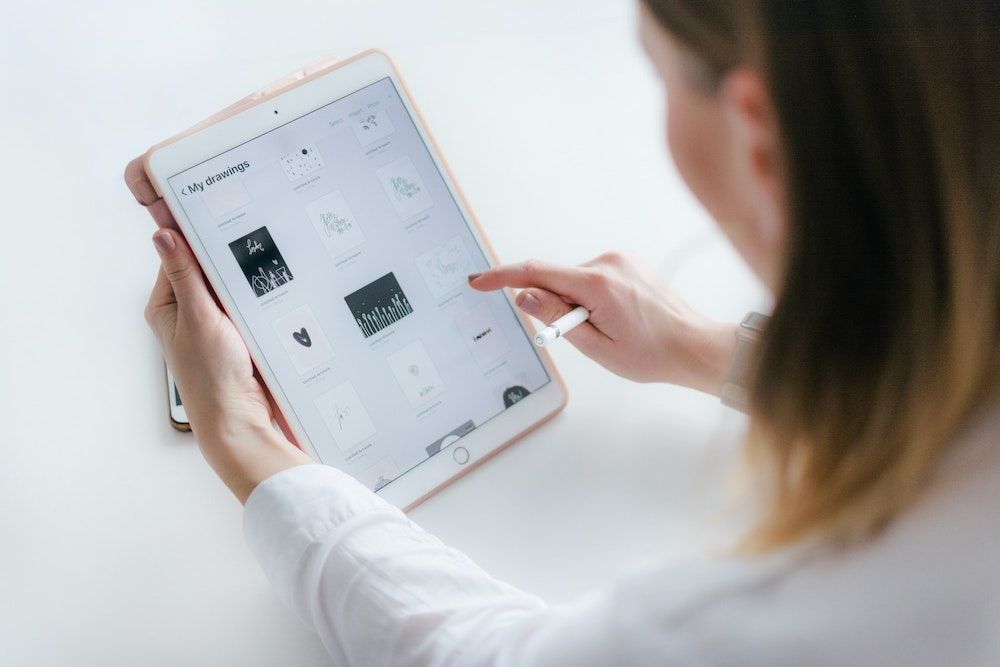
3. Take advantage of software solutions
Cut down on the hassle of creating documentation by adopting a SaaS knowledge base software that’s geared towards creating it.
Scribe – This product turns an overwhelming wall of text into an easy-to-digest step-by-step guide.
Tettra – Storing your information is almost as important as writing it down. Software like Tettra means that you can always retrieve the necessary information when you need it.
Document360 – Similar to Tettra, but this product makes self-service for customer education a breeze.
4. Mix it up a little
When you hear the word ‘ documentation’ you immediately think of an unwieldy tome of paper, but the truth is, documentation can come in many forms.
You can incorporate video content into your documentation, interactive tutorials, or separate your text into digestible bitesize forms and have it appear in the form of widgets.
In the modern world, information can be absorbed in a variety of different forms to suit different learning styles. Take advantage of modern tech and mix it up wherever you can!
5. Make it user friendly
Your customers are not going to need to read every bit of your documentation and you’d be naive to assume that they would try. Make it clear where to access the information that’s pertinent to them.
Here’s your step-by-step:
- Adhere to a straightforward arrangement.
- Opt for a uniform layout on each page.
- Incorporate a table of contents at the start of every document.
- Implement content categorization.
- Facilitate searching within document content.
- Showcase commonly asked questions in their own designated area.
- Include internal cross-references within the product documentation.
- Manage document revisions effectively.
6. Keep track of how the documentation is viewed
Once it’s up and running your work is far from done. You need to improve your documentation over time by monitoring how users interact with it, which parts are frequently missed, and have a way of gathering feedback on how helpful the documentation feels.
Examine the heatmaps, evaluate user pathways, review prominent search terms, and more. These valuable observations will direct your ongoing task to enhance documentation.
Take advantage of your software to collect this vital data. Improve and alter it consistently so that you don’t create a bigger job for yourself down the road.
Additionally, you should keep track of search queries around your product or similar products. What are the top search queries related to your product? These are the questions you should seek to answer in your documentation.

7. Hold someone accountable for it
If you don’t make it someone's job to keep track of your documentation it’s a job that can easily be forgotten. Make updating this document a job that’s as regular as updating OKRs, and use your project management tools to make sure it happens.
Your documentation should evolve and grow with your organization, make sure it isn’t getting neglected.
Conclusion: it’s time to build
If you start early, creating the ideal product documentation shouldn’t be a chore and you’ll be able to build on it bit by bit as your org grows.
But it should never be an afterthought.
Like every aspect of a SaaS company, creating your documentation requires a rigorous process. By following these steps you can give your product the voice it deserves. Get writing today!
Like what you see? Why not check out exclusive insights from some of the leading minds in SaaS with a Future of SaaS Membership?