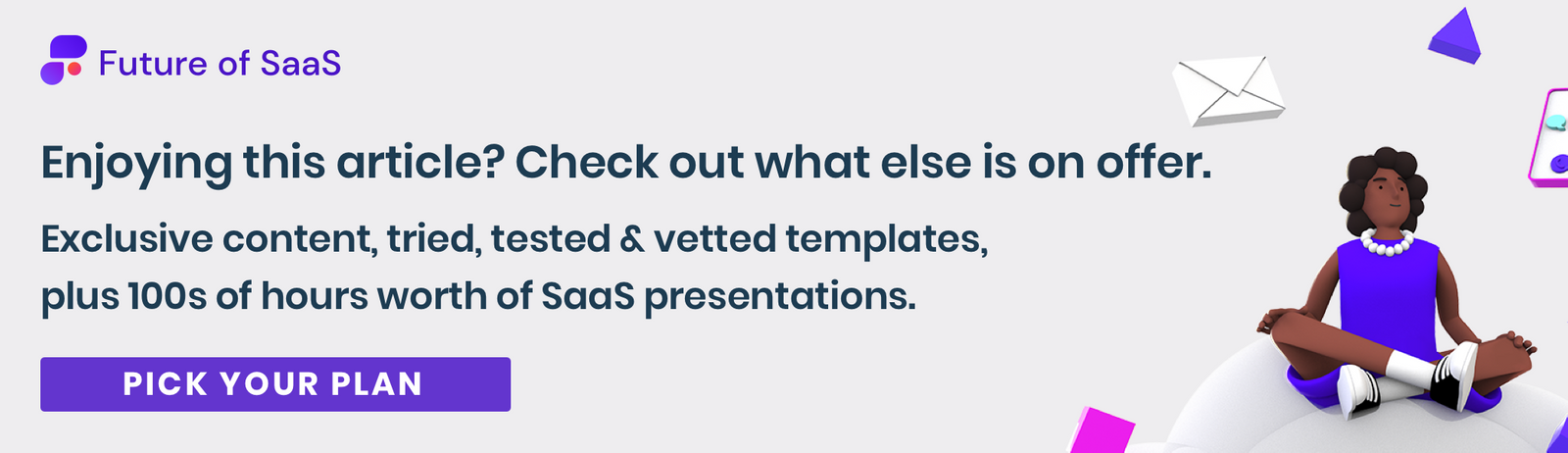What do B2B buyers want the most?
- Liberty to explore options without the pressure of talking to sales
- Personalized touchpoints throughout their buyer journey
In other words, they're tired of spray-and-pray marketing and desperate sales tactics. While they prefer self-serve, they expect salespeople to serve them at any stage of the buyer journey when needed.
But how can you be there for buyers without being there at all? How can you deliver a personalized buyer journey with minimal intervention?
Answer: With interactive demos.
6 ways to use interactive demos to deliver a personalized buyer journey
A typical buyer journey can be divided into 3 stages:
- Awareness stage: In this stage, buyers are problem-aware but not sure how to solve it.
- Decision stage: This is where they start evaluating the options available in the market to solve their problem.
- Retention stage: In this stage, they’re no longer buyers but customers of your solution.
Here, we give 6 ways to use interactive demos to guide your buyers from the awareness stage to the decision and, finally the retention stage.
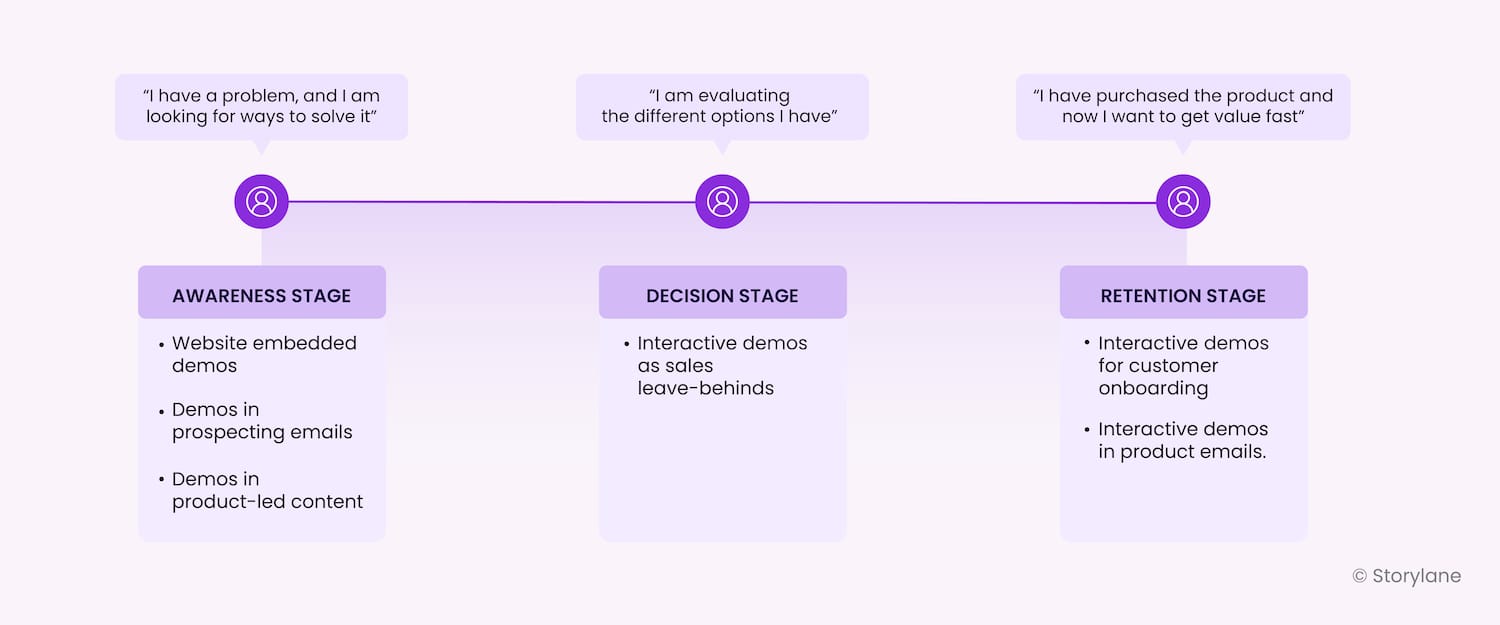
1. Embed interactive demos on websites
Best for: Presenting your value proposition to buyers in the awareness stage, visiting your website for the first time.
Buyers visiting your landing page want to experience the value of your product without a rep breathing down their neck. Gartner reports that 75% of buyers don’t want to interact with a salesperson to make a purchase. This also means they’ll book a demo only if they’re convinced of your product’s worth.
Landing page interactive demos help you maneuver through this tricky buying behavior. With interactive demos on websites, you can:
- Show your product in action: With an interactive demo, buyers can experience your product in action without the need for a free or paid trial.
- Reduce friction associated with sign-ups: Your buyers will be more willing to sign up for a demo (or trial) after they get to experience their aha moments through an interactive demo.
- Generate more MQLs: It provides an easy way to qualify your high-intent buyers and push them further down the marketing funnel by tracking how they interact with your demos.
Example: Clari’s interactive demo showcases its main features so users can experience their aha moments quickly.
2. Add interactive demos to prospecting emails
Best for: Educating buyers in the awareness stage about their pains and possible solutions in a non-sales-y and impactful way.
Personalizing emails is no longer a choice; it’s a necessity. According to McKinsey, 71% of buyers expect personalized interactions from brands. But with more brands adopting personalized outreach strategies, basic email personalization alone won’t cut through the clutter.
And that’s why you should use interactive demos in your outbound email campaigns. By embedding these demos, you can:
- Improve conversions: By adding demos to outbound emails, you can show buyers how your product solves their pains and fits in their current workflow. This urges prospects to check out your product, improving conversions.
- Hyper-personalize at scale: Send emails with demos tailored to prospects’ names, company names, and use cases to deliver a personalized experience at scale.
- Gauge their buying intent: By tracking recipients’ engagement with interactive demos, you can gauge their buying intent and send appropriate follow-ups.
Example:
Here’s an interactive demo Nagarjun Reddy, Storylane’s AE, added in a cold email he sent to Kyle Coleman when he moved from Clari to Copy.ai. The demo focuses on the mutual connection between Kyle, Clari, interactive demos, and Copy.ai and ends with a subtle CTA to try out Storylane.
3. Enhance product-led content with interactive demos
Best for: Showing buyers in the awareness stage how to use your product to solve their specific pain points.
With most brands producing copycat content, adopting a product-led approach to content is the way to break away from the pack. It’s about showing readers how to use your product to solve their specific problems. But walking the tightrope of product-led content is never easy. One misstep and your content sounds like a sales-y rant about your product’s bells and whistles.
And for times like this, when you are unsure about how to weave your product into the narrative, use interactive demos. Incorporate these guided demos in blogs, webinars, and whitepapers to:
- Give buyers a taste of your product: Instead of talking at length about your product capabilities, use interactive demos to show buyers how to use specific features.
- Increase dwell time: Dwell time refers to the time readers spend on a page. By embedding demos, you can hook their interest and make them spend more time on your blog pages.
- Reduce customer activation time: When buyers are familiar with your tool, they require minimal hand-holding and get value faster.
Example: Cognism uses interactive demos in their product blogs to walk users through their custom workflows.
4. Use interactive demos as sales leave-behinds
Best for: Buyers in the decision stage to get stakeholder buy-in easily and quickly.
A great demo is like a well-made teaser, it leaves the prospect craving the full experience. But traditional leave-behinds like a demo recording can’t satiate this craving. Neither can a single demo be used to convince every decision-maker with their own unique use cases.
You can solve this by using interactive demos as demo leave-behinds. They help you:
- Retain interest in your offer: Include everything your buyer needs to choose you - from the aha moments of your product to answers to their objections in your sales leave-behind demos.
- Get internal buy-in easily: Getting stakeholder buy-in is difficult when multiple decision-makers are involved. You can tailor demos to the needs of multiple decision-makers to help champions defend your case.
- Accelerate deal velocity: Buyer enablement is the key to boosting deal velocity. Interactive demo leave-behinds cater to the use cases of multiple decision-makers, thereby making it easy to get buy-in and encouraging them to put pen to paper fast.
Example: Upland Software witnessed a 3x improvement in sales velocity using interactive demos as sales leave-behinds. To know more about it, read here.
5. Employ interactive demos for customer onboarding
Best for: Buyers in the retention stage to ensure successful product adoption.
Nobody likes sifting through support docs or sitting through complex product tours in the name of onboarding. A complex onboarding process is a dealbreaker for 74% of buyers, according to a study by Userpilot.
In fact, the higher the time-to-value of your product, the lower your product adoption rate. In other words, users want value fast, and they churn if it isn’t guaranteed.
But what’s the best way to ensure they learn the ropes of your product quickly? Show, don’t tell. And that’s precisely what interactive demos do. They help you:
- Show your product’s value fast: Create custom demos for customers based on their use case to ensure they get value fast.
- Identify drop-off points: You can identify and fix the gaps where users are dropping off by tracking demo engagement. This helps them reach their aha moment sooner and boosts the success rates of your onboarding process.
- Build customer loyalty: For 86% of users, proper onboarding and continuous education keep them loyal to a brand. By using interactive demos to onboard and announce feature rollouts, you can consistently educate your customers and build loyalty.
Example: Lifeomic uses interactive demos as product tutorials to help new users get the hang of the app fast.
6. Use interactive demos in product emails
Best for: Encouraging buyers in the retention stage to use new or least-used features and boost product adoption.
Customer retention requires constant effort. A successful onboarding process alone will not keep users loyal to your brand. You need to stay on top of their minds and consistently provide value in one way or another.
Sending product emails is an effective way to do it. They’re sent to customers to ensure they get the most value from your product. By adding interactive demos to these emails, you can:
- Add more pizzazz to your emails: 55% of marketers rank interactive emails as the most efficient marketing content, according to a study by Statista. By embedding interactive demos, you can make your emails less text-heavy and help recipients get value faster.
- Boost feature and product adoption: You can educate and encourage users to use new or under-utilized features by embedding interactive feature walkthroughs in emails.
- Increase chances of upselling: It’s easier to upsell to customers who are already satisfied with your product. When you consistently educate them on ways to make the most of your product, they’ll be more willing to purchase.
Example: Storylane uses interactive demos in emails to walk users through their latest features.
3 Best interactive demo platforms
While there’s no dearth of interactive demo platforms in today’s B2B market, here are our top 3 picks based on ease of use and use cases covered:
1. Storylane
Storylane is a no-code demo automation platform that allows you to build interactive demos in less than 5 minutes. It supports both screenshot and HTML demos, making it a great choice for those looking for a platform that can be used across marketing, sales, and pre-sales teams. Storylane offers a free version that lets you publish one demo per user.
Key features of Storylane
AI assist: Storylane offers AI-powered features to create, edit, and translate guides and add voiceovers to them.
Demo reveal: Its ‘Demo Reveal’ feature gives information on your demo visitors, like their email IDs, company names, tech stack details, etc.
Custom lead forms: Storylane lets you add custom lead forms built through Hubspot, Marketo, and Pardot to your interactive demos.
2. Tourial
Tourial, the demo automation platform, offers two main products, ‘Demo Centres’ and ‘Interactive Demos,’ that marketing and sales teams use to educate and convert prospects. Unlike Storylane, they don’t offer a free trial.
Key features of Tourial
Demo Centres: Tourial’s ‘Demo Centre’ helps prospects jump to specific demo flows that interest them instead of sitting through the whole demo.
Timed Tools: It offers multiple tools like ‘tooltips’ and ‘typed cursor’ that automatically move on the demo screen.
Video Trimmer: The tool offers a video trimmer that can be used to edit videos in your demos.
3. Reprise
Reprise is an interactive demo platform that allows you to build personalized demos at scale. It offers features to clone your product, overlay your existing app, and templatize demos. It also caters to sales, marketing, and pre-sales use cases.
Key features of Reprise
Reprise Replicate: It helps you build sandbox environments in a hassle-free manner through product cloning.
Demo Library: Reprise allows users to create a demo library accessible to sales, marketing, and pre-sales teams.
Reprise Reveal: ‘Reprise Reveal’ allows you to customize your live app through layering.
In a nutshell
Interactive demos help you serve your buyers better. By incorporating them throughout the buyer journey, you better understand their pains, challenges, and expectations on how to be served. Use these insights to ensure a smooth buyer journey and a stellar buying experience for your buyers.
Like what you see? Why not check out some exclusive insights from some of the leading minds in SaaS with FoSaaS membership plan?