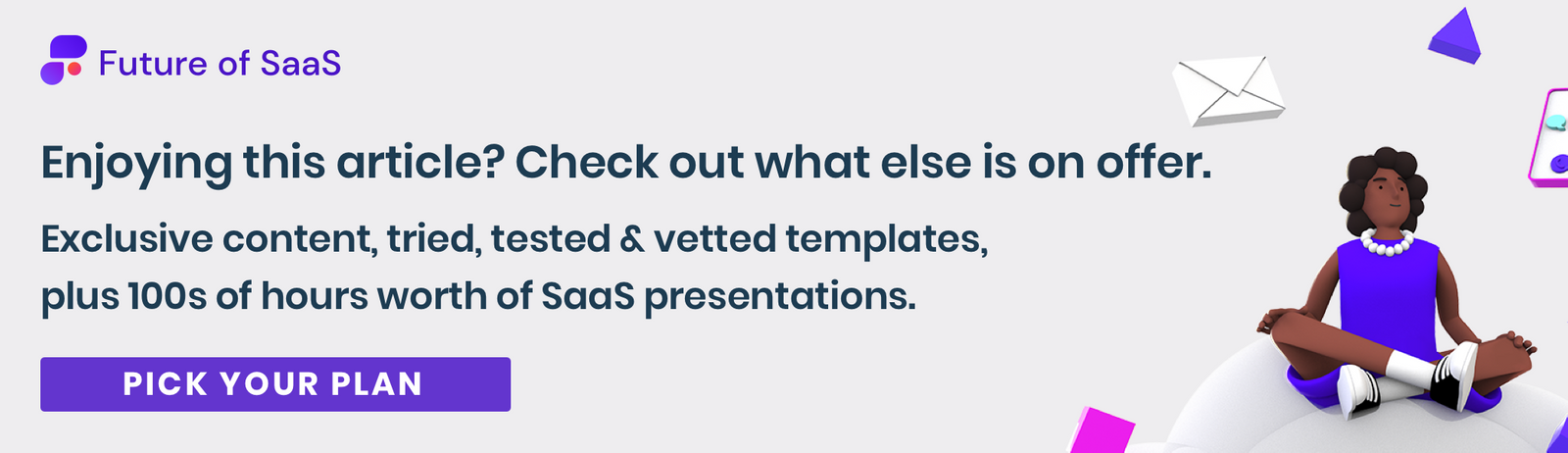For SaaS companies that are rapidly growing, it's more difficult than ever to keep track of all the essential data spread across their many different systems. The day-to-day life of your business is going to be crammed enough, and time spent manually inputting data is time that could be spent spearheading new strategies for growth.
The answer? SaaS integration. In this article we’ll uncover the whats, whys and hows of SaaS data integration, as well as some proactive steps for getting started.
So let's dive in!
What is SaaS data integration
In today’s current climate, it’s become increasingly difficult for companies to maintain a lean tech stack.
With the whole host of different functions within a tech org, it can often mean you have various software solutions for each department, inevitably leading to siloed data, with a lack of synchronicity between your applications.
Tech orgs need to be in sync. But what does look like in practice? Leaders have a firm grasp on how data from one department impacts various others, and your employees have a good sense of how their efforts impact the company as a whole.
But as your org expands it can be difficult for some employees stay in sync with the wider vision of your company. An exacerbating factor in this can be scattered, siloed data. Integrated data tells the whole story, siloed data is like an excerpt from a chapter without context.
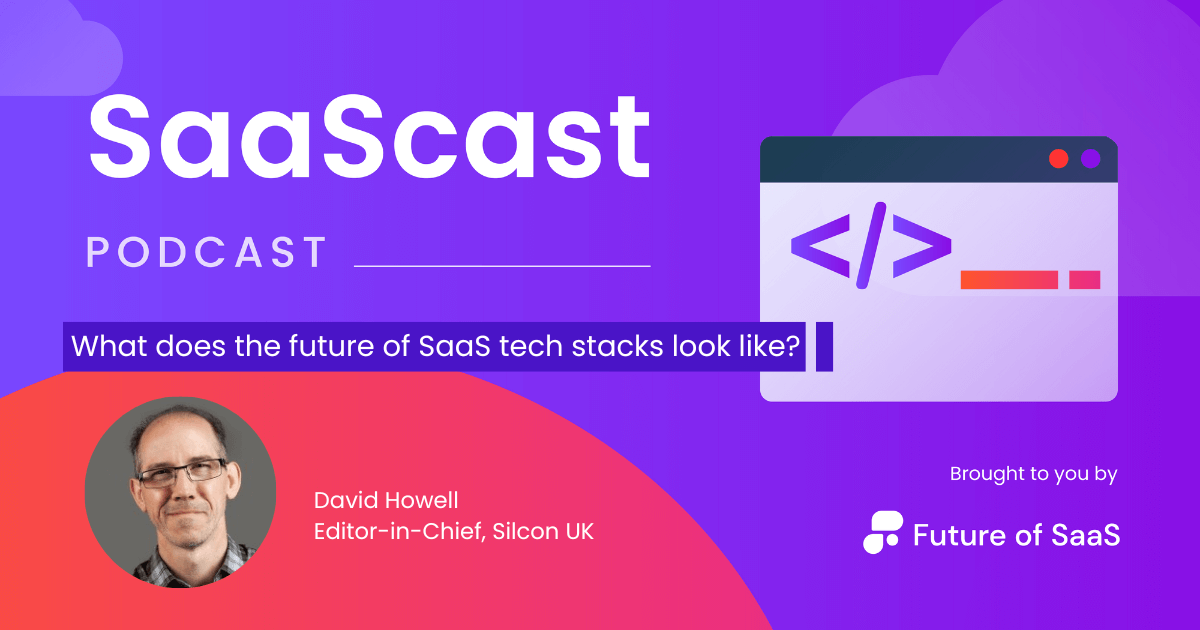
Luckily, SaaS modern software solutions make SaaS integration simpler than ever . SaaS integration is all about connecting one SaaS application with another cloud-based app or even some on-premise software using APIs (Application Programming Interface).
Once the various software in your tech stack are integrated, your org will be operating at a higher level of efficiency, removing the strain of manual data input and making it so you have more space and time to dream up innovative solutions for your customers!
The benefits of SaaS integration
Now let’s dive deeper into the benefits SaaS integration will provide your organization.
Greater efficiency
SaaS organizations themselves rely on a plethora of third party SaaS applications to manage things such as email automation, customer support, inventory management and so much more. A major issue can arise when you’re relying entirely on manual data input from these apps into your internal systems.
These tasks are essential clearly, but so much time is stolen from important strategic efforts in favor of admin tasks. It also removes the factor of human error. Creative tasks are for humans not systems, but the processes that support and drive these creative, strategic efforts can often be performed with greater accuracy by technology.
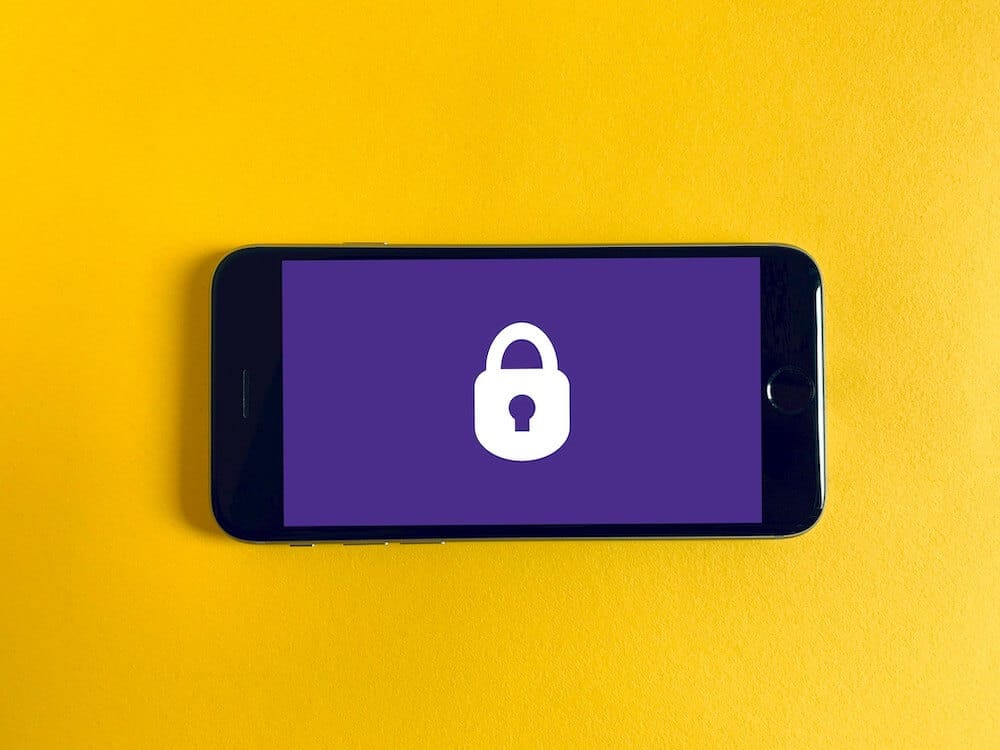
Better data quality
You don’t want your data to exist in silos, so that you senior leaders have to through various platforms to form an accurate picture of where your org is heading.
Data that’s centralized can present the picture fully informed, making it easier for you and your senior leaders to form data-driven insights to power your growth strategy. Having a single source of trusted information within your org can remove confusion and conflict. There's no disputing what the story is when you have a single source for your data reporting.
Better flexibility in scaling
As your org expands, it’s unlikely you'll be able to avoid the need to increase the number of applications, but if you already have a system for integration, adding new applications comes with minimal fuss; they simply become a new aspect of your centralized system.
Improved reporting
If you have a system that generates reports from the data you're inputting means less time spent trying to create reports for your regular meetings, and more time forming crucial insights from these numbers.

How does SaaS integration work?
The best part about connecting apps using APIs? There are no coding skills needed!
APIs are like a special language that SaaS apps use to talk to each other. They make sure everything works smoothly by checking data before it's shared.
Data travels between apps in standard formats, like XML or JSON.
Some apps update info instantly, while others do it in batches, like clockwork.
Triggers are notifications when certain events happen. For example, when someone signs up on your platform, a trigger can send their info straight to your CRM.
Most SaaS apps come with these triggers and APIs ready to roll. But sometimes, you might need to tweak things a bit to fit your needs perfectly.
How to go about SaaS integration
There are various ways that you can ho about connecting your essential apps. Let’s dig into them here.
Native configuration
This a custom configuration that you set up yourself. Although it’s worth noting that this may remove some of the benefit of integration because it’s usually pretty time consuming, however, it does come with greater control and better customization for integration. If your business has a very specific functional need, this may be the best option for you.
Integration platform as a service
With Integration Platform as a Service (iPaaS), you can easily establish connections between your organization and various SaaS platforms using prebuilt pathways. SaaS providers offer integration capabilities that allow you to create reliable connections without needing to write any code.
One of the key advantages of iPaaS is its time-saving nature, as it eliminates the need to build integrations from scratch. However, it's important to note that iPaaS abstracts underlying data flows, which may make troubleshooting more challenging. In case of any issues, technical expertise is still required to resolve them.
An alternative to traditional iPaaS is embedded iPaaS, where SaaS providers include integration capabilities directly within their products, simplifying the integration process for users.
Robotic automation
In a nutshell, this is where you have bots handling the synchronization of data between your applications. It’s important to note however that, though this can save time, if there are any changes to applications you’re using it can cause the bots to break, meaning this kind of system still needs pretty intensive maintenance.
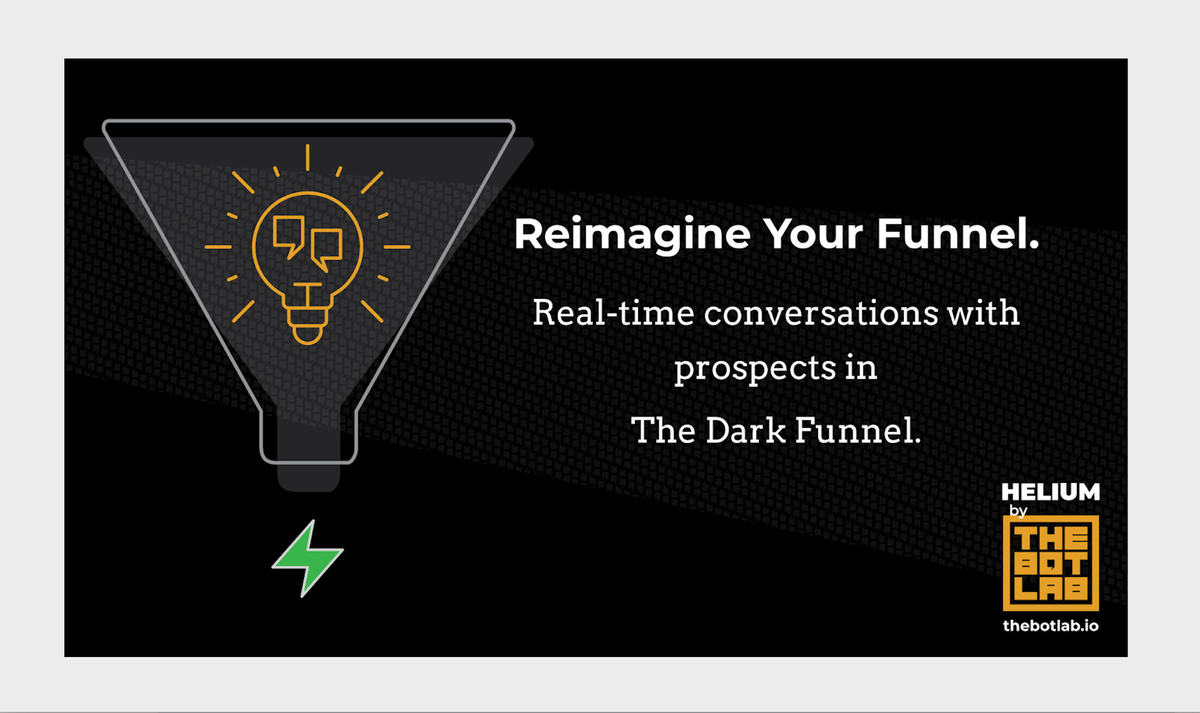
Pitfalls to avoid in SaaS integration
It doesn’t automatically lead to synchronization
Although SaaS integration can certainly save you a lot of headaches, it isn’t a sure-fire way to secure alignment across your whole org. A culture of good communication and collaboration is the key to unlocking true organizational alignment.
You should view data integrations as a tool to help you get there but it won’t create that team-player spirit you need to make it work. Employees need to feel like they're truly connected to your company’s mission statement in order for them to be able to really reap the benefits of integration.
It demands technical know-how
Especially if you’re wanting to go with native configuration, it does take some technical knowledge – and time – to set up. Because of this, you might find that you end up with a backlog of integration requests, and in the meantime your tech stack continues to expand, and pretty soon you end up exactly where you started out: with a whole bunch of data silos.

Variability in vendor performance
The problem with SaaS vendors? They each have their own integration support levels, API capabilities, and sometimes, restrictions on how much data you can access or how many API calls you can make.
One thing to watch out for is vendor lock-in. This is when you get too comfy with a certain vendor's tools and services, making it tricky to switch to someone else down the road.
Oh, and speaking of timing, vendors also have different release cycles and update schedules, which can affect how stable and smooth your integrated systems run.
Wrapping up
The ultimate goal of SaaS integration should be to ensure your org is running as smoothly as possible, with each moving part complementing the whole. Data integration can help you achieve this by storing all the essential data in one centralized system, making it easier for you to make data-informed decisions.
Just remember that it’s no substitute for creativity, innovation or communication. Data integration is the seasoning, not the main course.
Enjoyed this article? Why not check out exclusive insights from rhe leadinng minds in SaaS with a FoSaaS membership?